new
improved
fixed
v3.5
Introducing: meeting notes and a new template system!
NotePlan 3.5 brings your notes and your events even closer with Meeting Notes. You can now add notes to any calendar event right inside NotePlan. Add them anywhere you like, from your daily notes to regular notes.
This update also introduces a powerful new template system. It lets you work more efficiently by automatically creating notes with predefined information. The result is a faster workflow directly from inside your daily notes.
TAKE MEETING NOTES INSIDE NOTEPLAN
Make your meetings more productive by capturing all information inside NotePlan. The brand-new meeting notes option lets you link every event on your calendar to a note inside NotePlan.
Add information about the participants, the agenda, meeting minutes, next actions you need to take, and more. All with a few clicks or taps. NotePlan also lets you decide where to put your meeting note. Use a dedicated note for every meeting, put information inside your daily note, or even create a single note with all meetings. Plus, by using a template from the new templating system, your meeting note is automatically formatted just the way you want.
Learn more: Meeting Notes Documentation
On Mac:
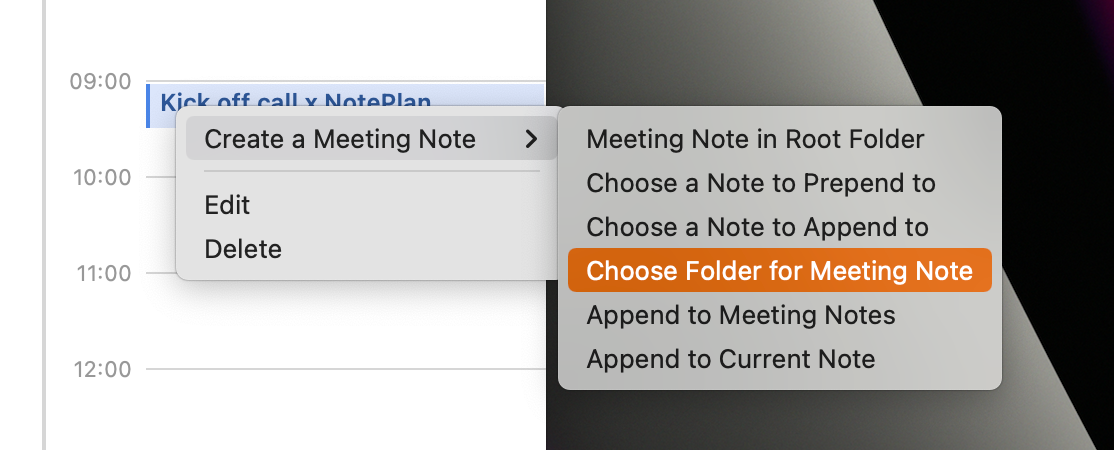
On iOS:
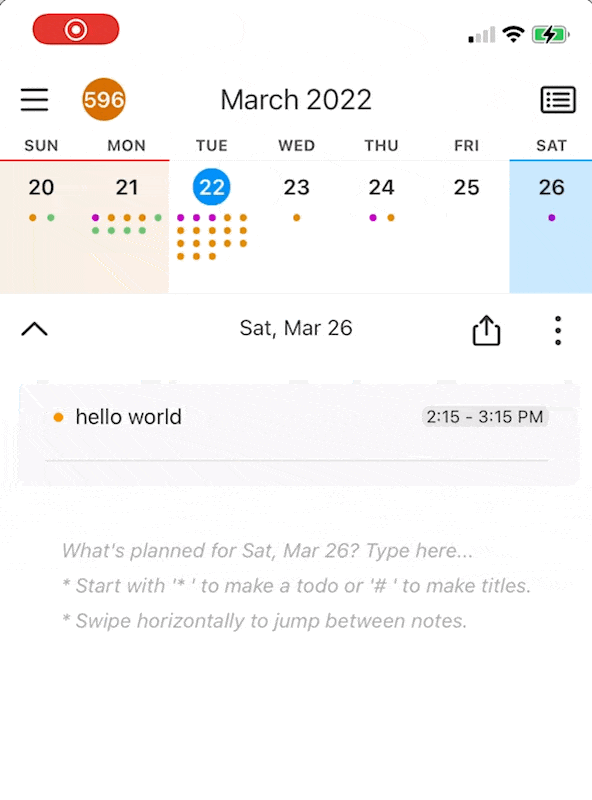
AUTOMATE YOUR NOTEPLAN WORKFLOW WITH TEMPLATES
NotePlan 3.5 takes your productivity to new heights with a new template system.
The new Templating system (which is built into the daily notes and available as a plugin "np.Templating") lets you automate the creation of new notes, insert placeholders and variables, and so much more. Insert notes with time blocks, weather information, inspirational quotes, and recurring tasks.
Or create a monthly goals template with recurring sections for reviewing and planning. The plugin lets you work with dates, times, conditions, loops, and even web services. Your NotePlan workflows are about to get supercharged.
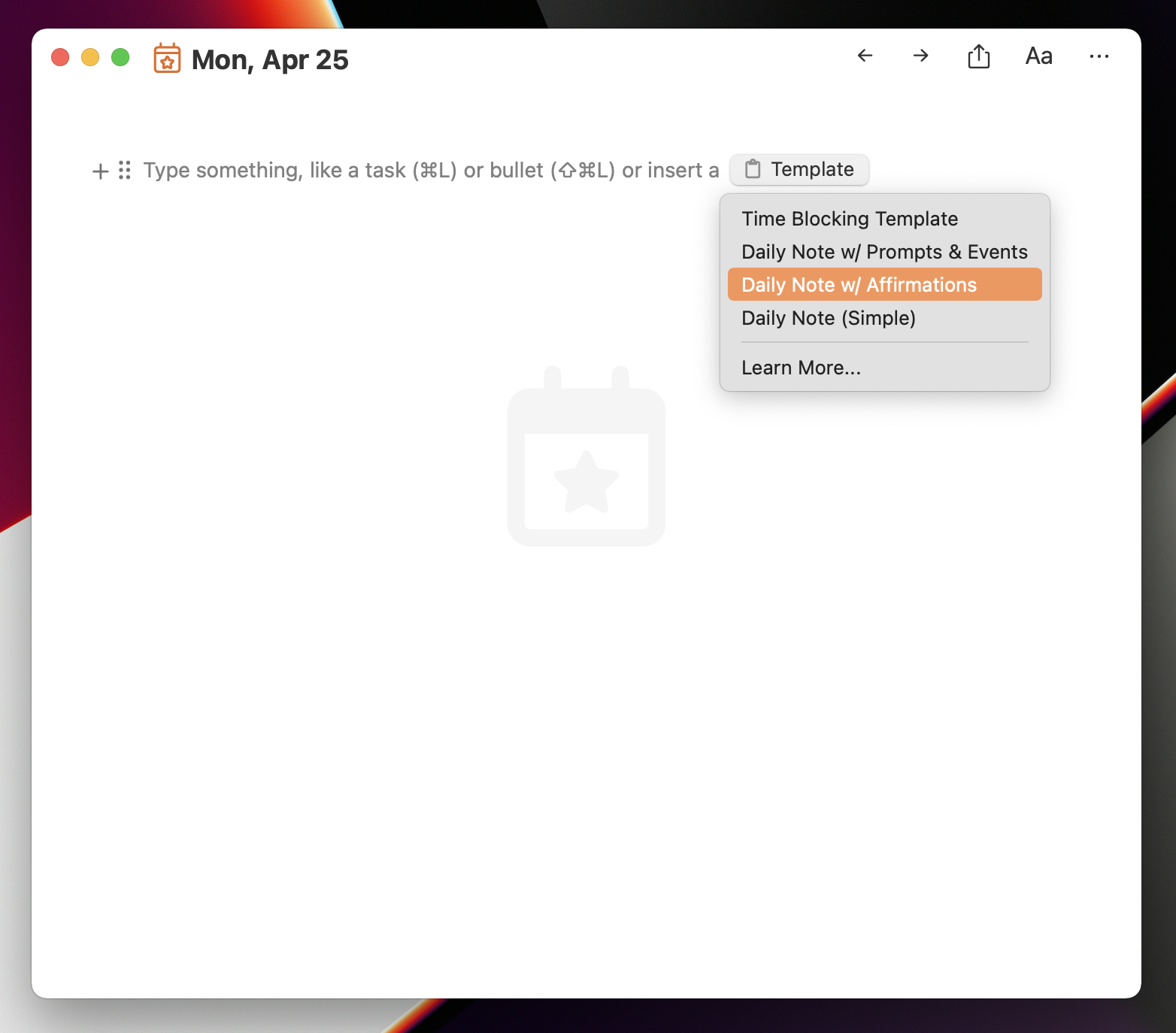
Learn more: Templating Documentation
IMPROVEMENTS & FIXES
- You can now easily rename and delete tags
- There’s a new option to show a template button in empty daily notes (alongside the help text)
- On iOS, pulling down from the top of the screen now opens the Command Bar
- On macOS, the Cmd+4 shortcut lets you add the >today tag
- NotePlan now handles MP4 attachments better
- Several interface refinements (dragging, alignment, split views, and more)
- New options for the x-callback API
- Fixed share sheet support for Dropbox
- Fix for dragging repeating tasks onto the calendar
---
If you are happy with the app, please rate it, or even leave a review. This is a great way to support us, indie developers. Thanks a lot!
