new
improved
fixed
v3.10
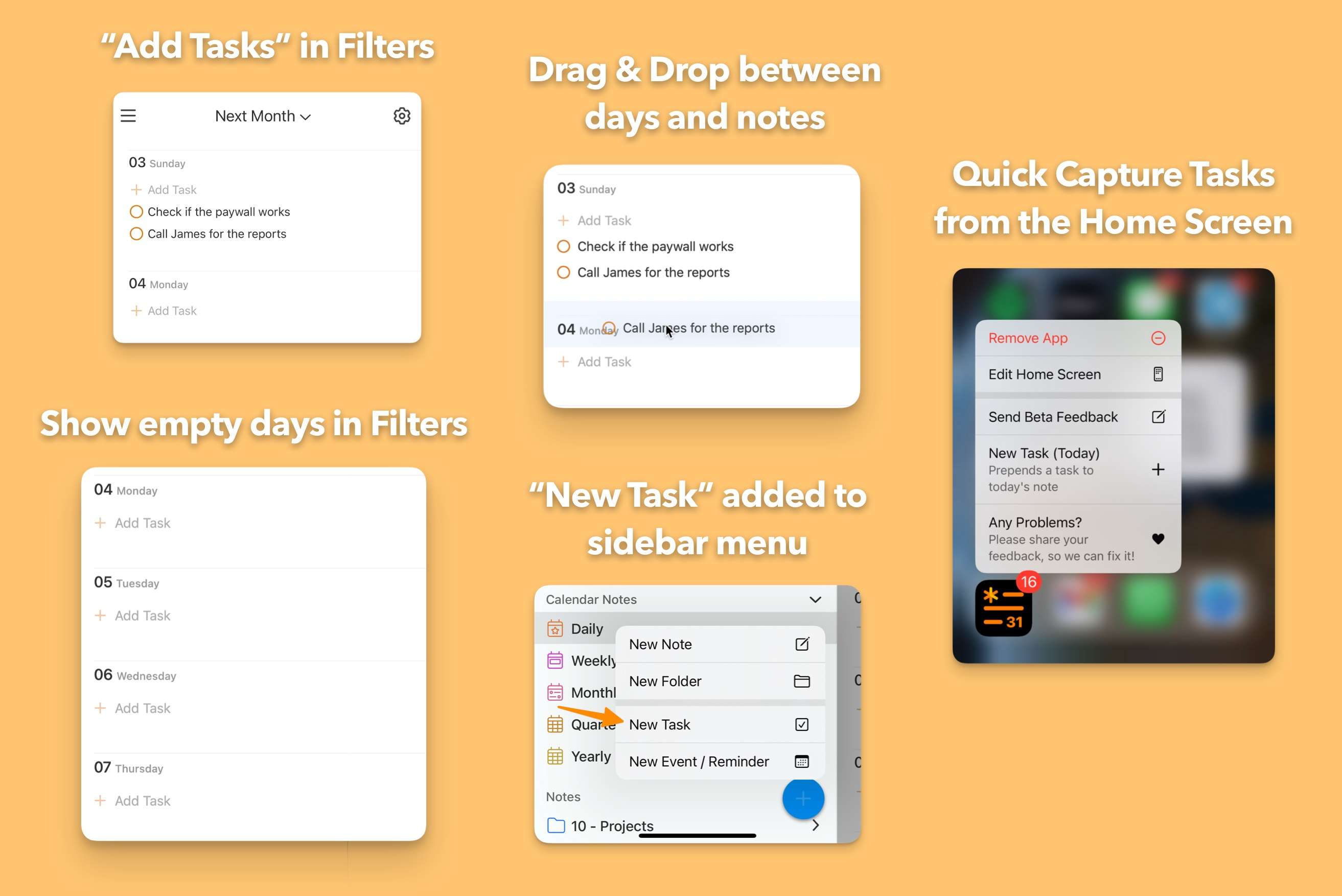
The latest NotePlan update lets you edit and move tasks in filter and search views directly to plan even better. And with Quick Capture on iOS, you can instantly add a new task to your daily note from the app icon and from the sidebar. Finally, NotePlan 3.10 allows you to resize all images globally.
BETTER PLANNING WITH FILTER VIEW EDITING
— Edit tasks and move them around in filters- Simply tap on a task inside a filter view to edit it (including formatting and tags/mentions).
- Tapping an item in a filter now also shows the entire text and any sub-tasks, comments, or bullets to give you the full context.
- You can also add new tasks in any filter views by tapping + Add taskat the top of an item.
- Empty days are now listed, too, allowing you to easily plan tasks on upcoming days.
- Finally, drag & drop now works across days and notes inside filter views. Simply grab an item and move it around.
LIGHTNING-QUICK CAPTURE ON iOS
— Add tasks from the app icon or the sidebarNotePlan on iOS now lets you capture tasks super-quickly. Long press the app icon to reveal quick capture. Inside the app, there’s a new blue plus icon in the sidebar to capture tasks even faster. The new task will be added to your daily note.
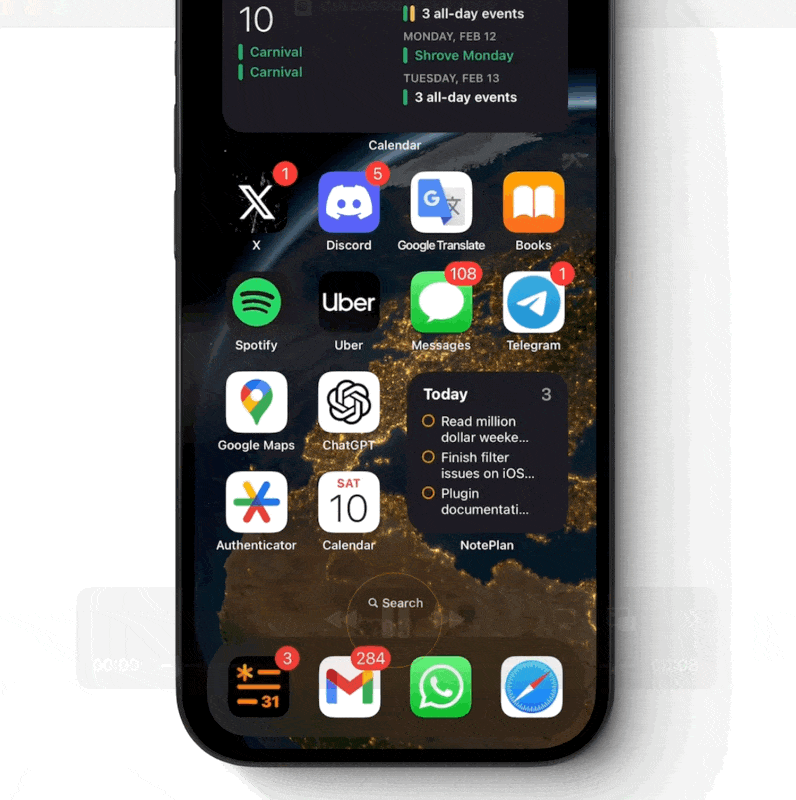
IMPROVED
- You can now resize all images, so they don't take up too much space. Go to Preferences → Editor and look for the setting at the bottom of the list.
- Bracket auto-pairing with "type-over" functionality is improved to eliminate accidental double brackets and make it easier to delete.
- You can now disable bracket auto-pairing under Preferences → Markdown (final item).
- Various bug fixes.
---
If you are happy with the app, please rate it, or even leave a review. This is a great way to support us, indie developers. Thanks a lot!